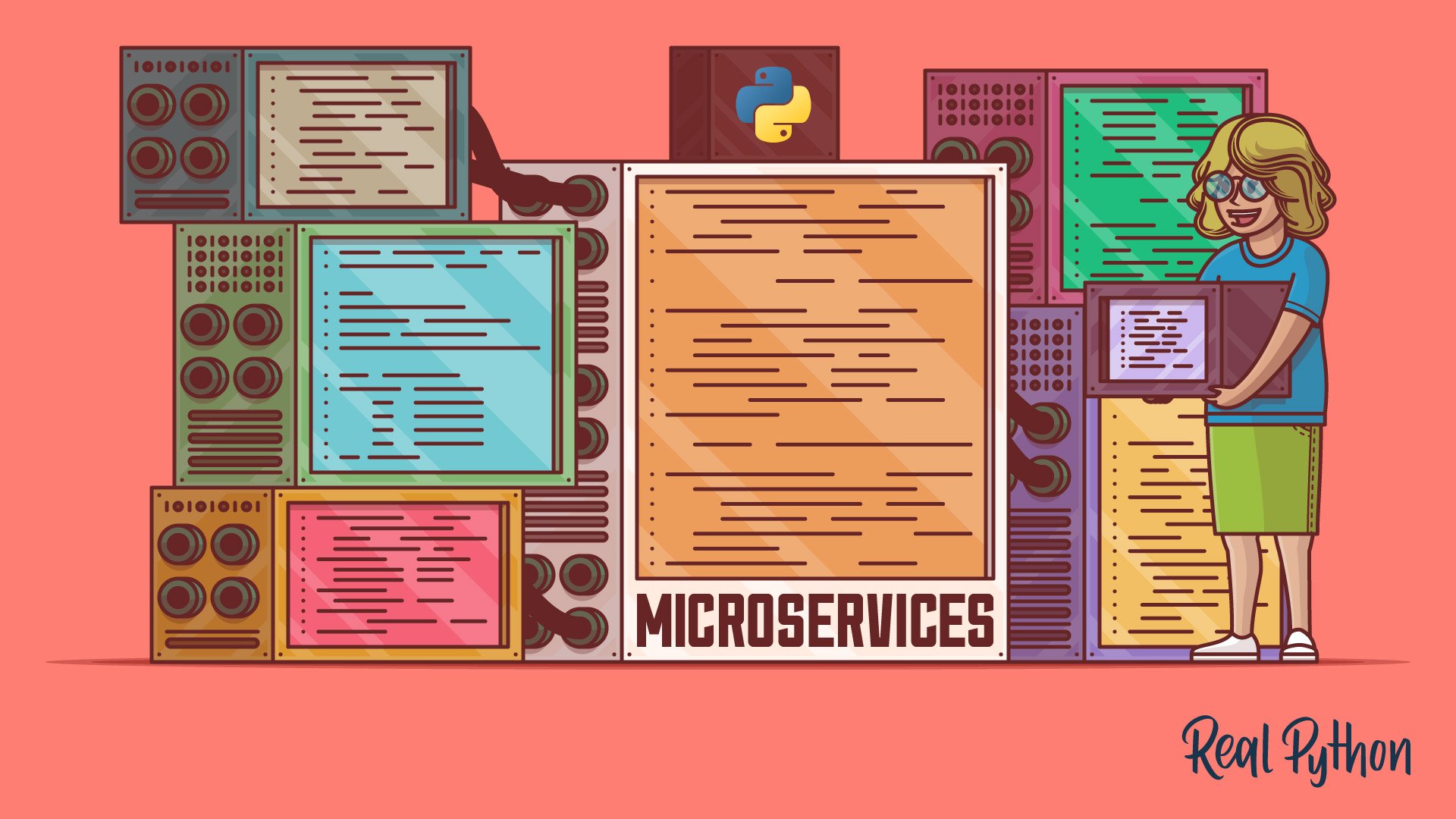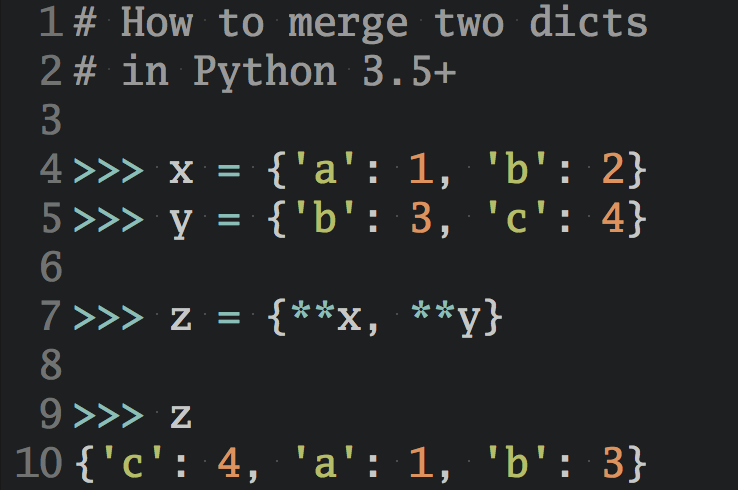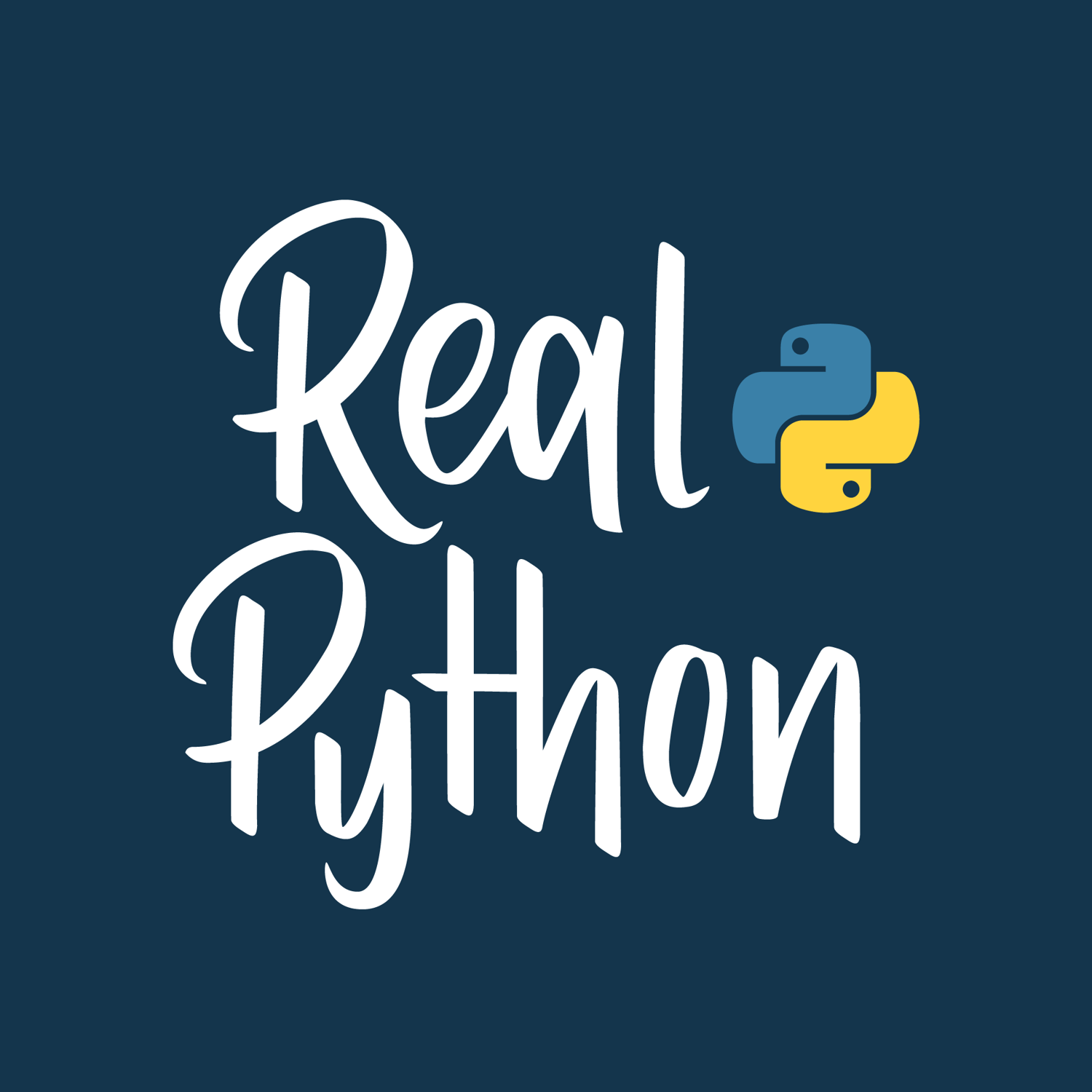Microservices are a way to organize complex software systems. Instead of putting all your code into one app, you break your app into microservices that are deployed independently and communicate with each other. This tutorial teaches you how to get up and running with Python microservices using gRPC, one of the most popular frameworks.
Implementing a microservices framework well is important. When you’re building a framework to support critical applications, you must ensure it’s robust and developer-friendly. In this tutorial, you’ll learn how to do just that. This knowledge will make you more valuable to growing companies.
In order to benefit most from this tutorial, you should understand the basics of Python and web apps. If you’d like a refresher on those, read through the links provided first.
By the end of this tutorial, you’ll be able to:
- Implement microservices in Python that communicate with one another over gRPC
- Implement middleware to monitor microservices
- Unit test and integration test your microservices and middleware
- Deploy microservices to a Python production environment with Kubernetes
You can download all the source code used in this tutorial by clicking the link below:
Get the Source Code: Click here to get the source code you’ll use to learn about creating Python microservices with gRPC in this tutorial.
Why Microservices?
Imagine you work at Online Books For You, a popular e-commerce site that sells books online. The company has several hundred developers. Each developer is writing code for some product or back-end feature, such as managing the user’s cart, generating recommendations, handling payment transactions, or dealing with warehouse inventory.
Now ask yourself, would you want all that code in one giant application? How hard would that be to understand? How long would it take to test? How would you keep the code and database schemas sane? It definitely would be hard, especially as the business tries to move quickly.
Wouldn’t you rather have code corresponding to modular product features be, well, modular? A cart microservice to manage carts. An inventory microservice to manage inventory.
In the sections below, you’ll dig a bit deeper into some reasons to separate Python code into microservices.
Modularity
Code changes often take the path of least resistance. Your beloved Online Books For You CEO wants to add a new buy-two-books-get-one-free feature. You’re part of the team that’s been asked to launch it as quickly as possible. Take a look at what happens when all your code is in a single application.
Being the smartest engineer on your team, you mention that you can add some code to the cart logic to check if there are more than two books in the cart. If so, you can simply subtract the cost of the cheapest book from the cart total. No sweat—you make a pull request.
Then your product manager says you need to track this campaign’s impact on books sales. This is pretty straightforward, too. Since the logic that implements the buy-two-get-one feature is in the cart code, you’ll add a line in the checkout flow that updates a new column on the transactions database to indicate the sale was part of the promotion: buy_two_get_one_free_promo = true. Done.
Next, your product manager reminds you that the deal is valid for only one use per customer. You need to add some logic to check whether any previous transactions had that buy_two_get_one_free_promo flag set. Oh, and you need to hide the promotion banner on the home page, so you add that check, too. Oh, and you need to send emails to people who haven’t used the promo. Add that, too.
Several years later, the transactions database has grown too large and needs to be replaced with a new shared database. All those references need to be changed. Unfortunately, the database is referenced all over the codebase at this point. You consider that it was actually a little too easy to add all those references.
That’s why having all your code in a single application can be dangerous in the long run. Sometimes it’s good to have boundaries.
The transactions database should be accessible only to a transactions microservice. Then, if you need to scale it, it’s not so bad. Other parts of the code can interact with transactions through an abstracted API that hides the implementation details. You could do this in a single application—it’s just less likely that you would. Code changes often take the path of least resistance.
Flexibility
Splitting your Python code into microservices gives you more flexibility. For one thing, you can write your microservices in different languages. Oftentimes, a company’s first web app will be written in Ruby or PHP. That doesn’t mean everything else has to be, too!
You can also scale each microservice independently. In this tutorial, you’ll be using a web app and a Recommendations microservice as a running example.
Your web app will likely be I/O bound, fetching data from a database and maybe loading templates or other files from disk. A Recommendations microservice may be doing a lot of number crunching, making it CPU bound. It makes sense to run these two Python microservices on different hardware.
Robustness
If all your code is in one application, then you have to deploy it all at once. This is a big risk! It means a change to one small part of the code can take down the entire site.
Ownership
When a single codebase is shared by a large number of people, there’s often no clear vision for the architecture of the code. This is especially true at large companies where employees come and go. There may be people who have a vision for how the code should look, but it’s hard to enforce when anyone can modify it and everyone is moving quickly.
One benefit of microservices is that teams can have clear ownership of their code. This makes it more likely that there will be a clear vision for the code and that the code will remain clean and organized. It also makes it clear who’s responsible for adding features to the code or making changes when something goes wrong.
How Small Is “Micro”?
How small microservices should be is one of those topics that can spark a heated debate among engineers. Here’s my two cents: micro is a misnomer. We should just say services. However, in this tutorial you’ll see microservices used for consistency.
Making microservices too small can lead to problems. First of all, it actually defeats the purpose of making code modular. The code in a microservice should make sense together, just like the data and methods in a class make sense together.
To use classes as an analogy, consider file objects in Python. The file object has all the methods you need. You can .read() and .write() to it, or you can .readlines() if you want. You shouldn’t need a FileReader and a FileWriter class. Maybe you’re familiar with languages that do this, and maybe you always thought it was a bit cumbersome and confusing.
Microservices are the same. The scope of the code should feel right. Not too large, not too small.
Second, microservices are harder to test than monolithic code. If a developer wants to test a feature that spans across many microservices, then they need to get those all up and running in their development environment. That adds friction. It’s not so bad with a few microservices, but if it’s dozens, then it’ll be a significant issue.
Getting microservice size right is an art. One thing to watch for is that each team should own a reasonable number of microservices. If your team has five people but twenty microservices, then this is a red flag. On the other hand, if your team works on just one microservice that’s also shared by five other teams, then this could be a problem, too.
Don’t make microservices as small as possible just for the sake of it. Some microservices may be large. But watch out for when a single microservice is doing two or more totally unrelated things. This usually happens because adding unrelated functionality to an existing microservice is the path of least resistance, not because it belongs there.
Here are some ways you could break up your hypothetical online bookstore into microservices:
- Marketplace serves the logic for the user to navigate around the site.
- Cart keeps track of what the user has put in their cart and the checkout flow.
- Transactions handles payment processing and sending receipts.
- Inventory provides data about which books are in stock.
- User Account manages user signup and account details, such as changing their password.
- Reviews stores book ratings and reviews entered by users.
These are just a few examples, not an exhaustive list. However, you can see how each of these would probably be owned by its own team, and the logic of each is relatively independent. Also, if the Reviews microservice was deployed with a bug that caused it to crash, then the user could still use the site and make purchases despite reviews failing to load.
The Microservice-Monolith Trade-Off
Microservices aren’t always better than monoliths that keep all your code in one app. Generally, and especially at the beginning of a software development lifecycle, monoliths will let you move faster. They make it less complicated to share code and add functionality, and having to deploy only one service allows you to get your app to users quickly.
The trade-off is that, as complexity grows, all these things can gradually make the monolith harder to develop, slower to deploy, and more fragile. Implementing a monolith will likely save you time and effort up front, but it may come back later to haunt you.
Implementing microservices in Python will likely cost you time and effort in the short term, but if done well, it can set you up to scale better in the long run. Of course, implementing microservices too soon could slow you down when speed is most valuable.
The typical Silicon Valley startup cycle is to begin with a monolith to enable quick iteration as the business finds a product fit with customers. After the company has a successful product and hires more engineers, it’s time to start thinking about microservices. Don’t implement them too soon, but don’t wait too long.
For more on the microservice-monolith trade-off, watch Sam Newman and Martin Fowler’s excellent discussion, When To Use Microservices (And When Not To!).
Example Microservices
In this section, you’ll define some microservices for your Online Books For You website. You’ll define an API for them and write the Python code that implements them as microservices as you go through this tutorial.
To keep things manageable, you’ll define only two microservices:
- Marketplace will be a very minimal web app that displays a list of books to the user.
- Recommendations will be a microservice that provides a list of books in which the user may be interested.
Here’s a diagram that shows how your user interacts with the microservices:

You can see that the user will interact with the Marketplace microservice via their browser, and the Marketplace microservice will interact with the Recommendations microservice.
Think for a moment about the Recommendations API. You want the recommendations request to have a few features:
- User ID: You could use this to personalize the recommendations. However, for simplicity, all recommendations in this tutorial will be random.
- Book category: To make the API a little more interesting, you’ll add book categories, such as mystery, self-help, and so on.
- Max results: You don’t want to return every book in stock, so you’ll add a limit to the request.
The response will be a list of books. Each book will have the following data:
- Book ID: A unique numeric ID for the book.
- Book title: The title you can display to the user.
A real website would have more data, but you’ll keep the number of features limited for the sake of this example.
Now you can define this API more formally, in the syntax of protocol buffers:
1syntax = "proto3";
2
3enum BookCategory {
4 MYSTERY = 0;
5 SCIENCE_FICTION = 1;
6 SELF_HELP = 2;
7}
8
9message RecommendationRequest {
10 int32 user_id = 1;
11 BookCategory category = 2;
12 int32 max_results = 3;
13}
14
15message BookRecommendation {
16 int32 id = 1;
17 string title = 2;
18}
19
20message RecommendationResponse {
21 repeated BookRecommendation recommendations = 1;
22}
23
24service Recommendations {
25 rpc Recommend (RecommendationRequest) returns (RecommendationResponse);
26}
This protocol buffer file declares your API. Protocol buffers were developed at Google and provide a way to formally specify an API. This might look a bit cryptic at first, so here’s a line-by-line breakdown:
-
Line 1 specifies that the file uses the
proto3syntax instead of the olderproto2version. -
Lines 3 to 7 define your book categories, and each category is also assigned a numeric ID.
-
Lines 9 to 13 define your API request. A
messagecontains fields, each of a specific type. You’re usingint32, which is a 32-bit integer, for theuser_IDandmax_resultsfields. You’re also using theBookCategoryenum you defined above as thecategorytype. In addition to each field having a name, it’s also assigned a numeric field ID. You can ignore this for now. -
Lines 15 to 18 define a new type that you can use for a book recommendation. It has a 32-bit integer ID and a string-based title.
-
Lines 20 to 22 define your Recommendations microservice response. Note the
repeatedkeyword, which indicates that the response actually has a list ofBookRecommendationobjects. -
Lines 24 to 26 define the method of the API. You can think of this like a function or a method on a class. It takes a
RecommendationRequestand returns aRecommendationResponse.
rpc stands for remote procedure call. As you’ll see shortly, you can call an RPC just like a normal function in Python. But the implementation of the RPC executes on another server, which is what makes it a remote procedure call.
Why RPC and Protocol Buffers?
Okay, so why should you use this formal syntax to define your API? If you want to make a request from one microservice to another, can’t you just make an HTTP request and get a JSON response? Well, you can do that, but there are benefits to using protocol buffers.
Documentation
The first benefit of using protocol buffers is that they give your API a well-defined and self-documented schema. If you use JSON, then you must document the fields it contains and their types. As with any documentation, you run the risk of the documentation being inaccurate or incomplete or going out of date.
When you write your API in the protocol buffer language, you can generate Python code from it. Your code will never be out of sync with your documentation. Documentation is good, but self-documented code is better.
Validation
The second benefit is that, when you generate Python code from protocol buffers, you get some basic validation for free. For instance, the generated code won’t accept fields of the wrong type. The generated code also has all the RPC boilerplate built in.
If you use HTTP and JSON for your API, then you need to write a little code that constructs the request, sends it, waits for the response, checks the status code, and parses and validates the response. With protocol buffers, you can generate code that looks just like a regular function call but does a network request under the hood.
You can get these same benefits using HTTP and JSON frameworks such as Swagger and RAML. For an example of Swagger in action, check out Python REST APIs With Flask, Connexion, and SQLAlchemy.
So are there reasons to use gRPC rather than one of those alternatives? The answer is still yes.
Performance
The gRPC framework is generally more efficient than using typical HTTP requests. gRPC is built on top of HTTP/2, which can make multiple requests in parallel on a long-lived connection in a thread-safe way. Connection setup is relatively slow, so doing it once and sharing the connection across multiple requests saves time. gRPC messages are also binary and smaller than JSON. Further, HTTP/2 has built-in header compression.
gRPC has built-in support for streaming requests and responses. It will manage network issues more gracefully than a basic HTTP connection, reconnecting automatically even after long disconnects. It also has interceptors, which you’ll learn about later in this tutorial. You can even implement plugins to the generated code, which people have done to output Python type hints. Basically, you get a lot of great infrastructure for free!
Developer-Friendliness
Probably the most interesting reason why many people prefer gRPC over REST is that you can define your API in terms of functions, not HTTP verbs and resources. As an engineer, you’re used to thinking in terms of function calls, and this is exactly how gRPC APIs look.
Mapping functionality onto a REST API is often awkward. You have to decide what your resources are, how to construct paths, and which verbs to use. Often there are multiple choices, such as how to nest resources or whether to use POST or some other verb. REST vs gRPC can turn into a debate over preferences. One is not always better than the other, so use what suits your use case best.
Strictly speaking, protocol buffers refers to the serialization format of data sent between two microservices. So protocol buffers are akin to JSON or XML in that they’re ways to format data. Unlike JSON, protocol buffers have a strict schema and are more compact when sent over the network.
On the other hand, the RPC infrastructure is actually called gRPC, or Google RPC. This is more akin to HTTP. In fact, as mentioned above, gRPC is built on top of HTTP/2.
Example Implementation
After all this talk about protocol buffers, it’s time to see what they can do. The term protocol buffers is a mouthful, so you’ll see the common shorthand protobufs used in this tutorial going forward.
As mentioned a few times, you can generate Python code from protobufs. The tool is installed as part of the grpcio-tools package.
First, define your initial directory structure:
.
├── protobufs/
│ └── recommendations.proto
|
└── recommendations/
The protobufs/ directory will contain a file called recommendations.proto. The content of this file is the protobuf code above. For convenience, you can view the code by expanding the collapsible section below:
1syntax = "proto3";
2
3enum BookCategory {
4 MYSTERY = 0;
5 SCIENCE_FICTION = 1;
6 SELF_HELP = 2;
7}
8
9message RecommendationRequest {
10 int32 user_id = 1;
11 BookCategory category = 2;
12 int32 max_results = 3;
13}
14
15message BookRecommendation {
16 int32 id = 1;
17 string title = 2;
18}
19
20message RecommendationResponse {
21 repeated BookRecommendation recommendations = 1;
22}
23
24service Recommendations {
25 rpc Recommend (RecommendationRequest) returns (RecommendationResponse);
26}
You’re going to generate Python code to interact with this inside the recommendations/ directory. First, you must install grpcio-tools. Create the file recommendations/requirements.txt and add the following:
grpcio-tools ~= 1.30
To run the code locally, you’ll need to install the dependencies into a virtual environment. The following commands will install the dependencies on Windows:
C:\ python -m venv venv
C:\ venv\Scripts\activate.bat
(venv) C:\ python -m pip install -r requirements.txt
On Linux and macOS, use the following commands to create a virtual environment and install the dependencies:
$ python3 -m venv venv
$ source venv/bin/activate # Linux/macOS only
(venv) $ python -m pip install -r requirements.txt
Now, to generate Python code from the protobufs, run the following:
$ cd recommendations
$ python -m grpc_tools.protoc -I ../protobufs --python_out=. \
--grpc_python_out=. ../protobufs/recommendations.proto
This generates several Python files from the .proto file. Here’s a breakdown:
python -m grpc_tools.protocruns the protobuf compiler, which will generate Python code from the protobuf code.-I ../protobufstells the compiler where to find files that your protobuf code imports. You don’t actually use the import feature, but the-Iflag is required nonetheless.--python_out=. --grpc_python_out=.tells the compiler where to output the Python files. As you’ll see shortly, it will generate two files, and you could put each in a separate directory with these options if you wanted to.../protobufs/recommendations.protois the path to the protobuf file, which will be used to generate the Python code.
If you look at what’s generated, you’ll see two files:
$ ls
recommendations_pb2.py recommendations_pb2_grpc.py
These files include Python types and functions to interact with your API. The compiler will generate client code to call an RPC and server code to implement the RPC. You’ll look at the client side first.
The RPC Client
The code that’s generated is something only a motherboard could love. That is to say, it’s not very pretty Python. This is because it’s not really meant to be read by humans. Open a Python shell to see how to interact with it:
>>> from recommendations_pb2 import BookCategory, RecommendationRequest
>>> request = RecommendationRequest(
... user_id=1, category=BookCategory.SCIENCE_FICTION, max_results=3
... )
>>> request.category
1
You can see that the protobuf compiler generated Python types corresponding to your protobuf types. So far, so good. You can also see that there’s some type checking on the fields:
>>> request = RecommendationRequest(
... user_id="oops", category=BookCategory.SCIENCE_FICTION, max_results=3
... )
Traceback (most recent call last):
File "<stdin>", line 1, in <module>
TypeError: 'oops' has type str, but expected one of: int, long
This shows that you get a TypeError if you pass the wrong type to one of your protobuf fields.
One important note is that all fields in proto3 are optional, so you’ll need to validate that they’re all set. If you leave one unset, then it’ll default to zero for numeric types or to an empty string for strings:
>>> request = RecommendationRequest(
... user_id=1, category=BookCategory.SCIENCE_FICTION
... )
>>> request.max_results
0
Here you get 0 because that’s the default value for unset int fields.
While protobufs do type checking for you, you still need to validate the actual values. So when you implement your Recommendations microservice, you should validate that all the fields have good data. This is always true for any server regardless of whether you use protobufs, JSON, or anything else. Always validate input.
The recommendations_pb2.py file that was generated for you contains the type definitions. The recommendations_pb2_grpc.py file contains the framework for a client and a server. Take a look at the imports needed to create a client:
>>> import grpc
>>> from recommendations_pb2_grpc import RecommendationsStub
You import the grpc module, which provides some functions for setting up connections to remote servers. Then you import the RPC client stub. It’s called a stub because the client itself doesn’t have any functionality. It calls out to a remote server and passes the result back.
If you look back at your protobuf definition, then you’ll see the service Recommendations {...} part at the end. The protobuf compiler takes this microservice name, Recommendations, and appends Stub to it to form the client name, RecommendationsStub.
Now you can make an RPC request:
>>> channel = grpc.insecure_channel("localhost:50051")
>>> client = RecommendationsStub(channel)
>>> request = RecommendationRequest(
... user_id=1, category=BookCategory.SCIENCE_FICTION, max_results=3
... )
>>> client.Recommend(request)
Traceback (most recent call last):
...
grpc._channel._InactiveRpcError: <_InactiveRpcError of RPC that terminated with:
status = StatusCode.UNAVAILABLE
details = "failed to connect to all addresses"
...
You create a connection to localhost, your own machine, on port 50051. This port is the standard port for gRPC, but you could change it if you like. You’ll use an insecure channel for now, which is unauthenticated and unencrypted, but you’ll learn how to use secure channels later in this tutorial. You then pass this channel to your stub to instantiate your client.
You can now call the Recommend method you defined on your Recommendations microservice. Think back to line 25 in your protobuf definition: rpc Recommend (...) returns (...). That’s where the Recommend method comes from. You’ll get an exception because there’s no microservice actually running on localhost:50051, so you’ll implement that next!
Now that you have the client sorted out, you’ll look at the server side.
The RPC Server
Testing the client in the console is one thing, but implementing the server there is a little much. You can leave your console open, but you’ll implement the microservice in a file.
Start with the imports and some data:
1# recommendations/recommendations.py
2from concurrent import futures
3import random
4
5import grpc
6
7from recommendations_pb2 import (
8 BookCategory,
9 BookRecommendation,
10 RecommendationResponse,
11)
12import recommendations_pb2_grpc
13
14books_by_category = {
15 BookCategory.MYSTERY: [
16 BookRecommendation(id=1, title="The Maltese Falcon"),
17 BookRecommendation(id=2, title="Murder on the Orient Express"),
18 BookRecommendation(id=3, title="The Hound of the Baskervilles"),
19 ],
20 BookCategory.SCIENCE_FICTION: [
21 BookRecommendation(
22 id=4, title="The Hitchhiker's Guide to the Galaxy"
23 ),
24 BookRecommendation(id=5, title="Ender's Game"),
25 BookRecommendation(id=6, title="The Dune Chronicles"),
26 ],
27 BookCategory.SELF_HELP: [
28 BookRecommendation(
29 id=7, title="The 7 Habits of Highly Effective People"
30 ),
31 BookRecommendation(
32 id=8, title="How to Win Friends and Influence People"
33 ),
34 BookRecommendation(id=9, title="Man's Search for Meaning"),
35 ],
36}
This code imports your dependencies and creates some sample data. Here’s a breakdown:
- Line 2 imports
futuresbecause gRPC needs a thread pool. You’ll get to that later. - Line 3 imports
randombecause you’re going to randomly select books for recommendations. - Line 14 creates the
books_by_categorydictionary, in which the keys are book categories and the values are lists of books in that category. In a real Recommendations microservice, the books would be stored in a database.
Next, you’ll create a class that implements the microservice functions:
29class RecommendationService(
30 recommendations_pb2_grpc.RecommendationsServicer
31):
32 def Recommend(self, request, context):
33 if request.category not in books_by_category:
34 context.abort(grpc.StatusCode.NOT_FOUND, "Category not found")
35
36 books_for_category = books_by_category[request.category]
37 num_results = min(request.max_results, len(books_for_category))
38 books_to_recommend = random.sample(
39 books_for_category, num_results
40 )
41
42 return RecommendationResponse(recommendations=books_to_recommend)
You’ve created a class with a method to implement the Recommend RPC. Here are the details:
-
Line 29 defines the
RecommendationServiceclass. This is the implementation of your microservice. Note that you subclassRecommendationsServicer. This is part of the integration with gRPC that you need to do. -
Line 32 defines a
Recommend()method on your class. This must have the same name as the RPC you define in your protobuf file. It also takes aRecommendationRequestand returns aRecommendationResponsejust like in the protobuf definition. It also takes acontextparameter. The context allows you to set the status code for the response. -
Lines 33 and 34 use
abort()to end the request and set the status code toNOT_FOUNDif you get an unexpected category. Since gRPC is built on top of HTTP/2, the status code is similar to the standard HTTP status code. Setting it allows the client to take different actions based on the code it receives. It also allows middleware, like monitoring systems, to log how many requests have errors. -
Lines 36 to 40 randomly pick some books from the given category to recommend. You make sure to limit the number of recommendations to
max_results. You usemin()to ensure you don’t ask for more books than there are, or elserandom.samplewill error out. -
Line 38 returns a
RecommendationResponseobject with your list of book recommendations.
Note that it would be nicer to raise an exception on error conditions rather than use abort() like you do in this example, but then the response wouldn’t set the status code correctly. There’s a way around this, which you’ll get to later in the tutorial when you look at interceptors.
The RecommendationService class defines your microservice implementation, but you still need to run it. That’s what serve() does:
41def serve():
42 server = grpc.server(futures.ThreadPoolExecutor(max_workers=10))
43 recommendations_pb2_grpc.add_RecommendationsServicer_to_server(
44 RecommendationService(), server
45 )
46 server.add_insecure_port("[::]:50051")
47 server.start()
48 server.wait_for_termination()
49
50
51if __name__ == "__main__":
52 serve()
serve() starts a network server and uses your microservice class to handle requests:
- Line 42 creates a gRPC server. You tell it to use
10threads to serve requests, which is total overkill for this demo but a good default for an actual Python microservice. - Line 43 associates your class with the server. This is like adding a handler for requests.
- Line 46 tells the server to run on port
50051. As mentioned before, this is the standard port for gRPC, but you could use anything you like instead. - Lines 47 and 48 call
server.start()andserver.wait_for_termination()to start the microservice and wait until it’s stopped. The only way to stop it in this case is to type Ctrl+C in the terminal. In a production environment, there are better ways to shut down, which you’ll get to later.
Without closing the terminal you were using to test the client, open a new terminal and run the following command:
$ python recommendations.py
This runs the Recommendations microservice so that you can test the client on some actual data. Now return to the terminal you were using to test the client so you can create the channel stub. If you left your console open, then you can skip the imports, but they’re repeated here as a refresher:
>>> import grpc
>>> from recommendations_pb2_grpc import RecommendationsStub
>>> channel = grpc.insecure_channel("localhost:50051")
>>> client = RecommendationsStub(channel)
Now that you have a client object, you can make a request:
>>> request = RecommendationRequest(
... user_id=1, category=BookCategory.SCIENCE_FICTION, max_results=3)
>>> client.Recommend(request)
recommendations {
id: 6
title: "The Dune Chronicles"
}
recommendations {
id: 4
title: "The Hitchhiker\'s Guide To The Galaxy"
}
recommendations {
id: 5
title: "Ender\'s Game"
}
It works! You made an RPC request to your microservice and got a response! Note that the output you see may be different because recommendations are chosen at random.
Now that you have the server implemented, you can implement the Marketplace microservice and have it call the Recommendations microservice. You can close your Python console now if you’d like, but leave the Recommendations microservice running.
Tying It Together
Make a new marketplace/ directory and put a marketplace.py file in it for your Marketplace microservice. Your directory tree should now look like this:
.
├── marketplace/
│ ├── marketplace.py
│ ├── requirements.txt
│ └── templates/
│ └── homepage.html
|
├── protobufs/
│ └── recommendations.proto
|
└── recommendations/
├── recommendations.py
├── recommendations_pb2.py
├── recommendations_pb2_grpc.py
└── requirements.txt
Note the new marketplace/ directory for your microservice code, requirements.txt, and a home page. All will be described below. You can create empty files for them for now and fill them in later.
You can start with the microservice code. The Marketplace microservice will be a Flask app to display a webpage to the user. It’ll call the Recommendations microservice to get book recommendations to display on the page.
Open the marketplace/marketplace.py file and add the following:
1# marketplace/marketplace.py
2import os
3
4from flask import Flask, render_template
5import grpc
6
7from recommendations_pb2 import BookCategory, RecommendationRequest
8from recommendations_pb2_grpc import RecommendationsStub
9
10app = Flask(__name__)
11
12recommendations_host = os.getenv("RECOMMENDATIONS_HOST", "localhost")
13recommendations_channel = grpc.insecure_channel(
14 f"{recommendations_host}:50051"
15)
16recommendations_client = RecommendationsStub(recommendations_channel)
17
18
19@app.route("/")
20def render_homepage():
21 recommendations_request = RecommendationRequest(
22 user_id=1, category=BookCategory.MYSTERY, max_results=3
23 )
24 recommendations_response = recommendations_client.Recommend(
25 recommendations_request
26 )
27 return render_template(
28 "homepage.html",
29 recommendations=recommendations_response.recommendations,
30 )
You set up Flask, create a gRPC client, and add a function to render the homepage. Here’s a breakdown:
- Line 10 creates a Flask app to render a web page for the user.
- Lines 12 to 16 create your gRPC channel and stub.
- Lines 20 to 30 create
render_homepage()to be called when the user visits the home page of your app. It returns an HTML page loaded from a template, with three science fiction book recommendations.
Note: In this example, you create the gRPC channel and stub as globals. Usually globals are a no-no, but in this case an exception is warranted.
The gRPC channel keeps a persistent connection to the server to avoid the overhead of having to repeatedly connect. It can handle many simultaneous requests and will reestablish dropped connections. However, if you create a new channel before each request, then Python will garbage collect it, and you won’t get most of the benefits of a persistent connection.
You want the channel to stay open so you don’t need to reconnect to the recommendations microservice for every request. You could hide the channel inside another module, but since you only have one file in this case, you can keep things simpler by using globals.
Open the homepage.html file in your marketplace/templates/ directory and add the following HTML:
1<!-- homepage.html -->
2<!doctype html>
3<html lang="en">
4<head>
5 <title>Online Books For You</title>
6</head>
7<body>
8 <h1>Mystery books you may like</h1>
9 <ul>
10 {% for book in recommendations %}
11 <li>{{ book.title }}</li>
12 {% endfor %}
13 </ul>
14</body>
This is only a demo home page. It should display a list of book recommendations when you’re done.
To run this code, you’ll need the following dependencies, which you can add to marketplace/requirements.txt:
flask ~= 1.1
grpcio-tools ~= 1.30
Jinja2 ~= 2.11
pytest ~= 5.4
The Recommendations and Marketplace microservices will each have their own requirements.txt, but for convenience in this tutorial, you can use the same virtual environment for both. Run the following to update your virtual environment:
$ python -m pip install -r marketplace/requirements.txt
Now that you’ve installed the dependencies, you need to generate code for your protobufs in the marketplace/ directory as well. To do that, run the following in a console:
$ cd marketplace
$ python -m grpc_tools.protoc -I ../protobufs --python_out=. \
--grpc_python_out=. ../protobufs/recommendations.proto
This is the same command that you ran before, so there’s nothing new here. It might feel strange to have the same files in both the marketplace/ and recommendations/ directories, but later you’ll see how to automatically generate these as part of a deployment. You typically wouldn’t store them in a version control system like Git.
To run your Marketplace microservice, enter the following in your console:
$ FLASK_APP=marketplace.py flask run
You should now have the Recommendations and Marketplace microservices running in two separate consoles. If you shut down the Recommendations microservice, restart it in another console with the following:
$ cd recommendations
$ python recommendations.py
This runs your Flask app, which runs by default on port 5000. Go ahead and open that up in your browser and check it out:

You now have two microservices talking to each other! But they’re still just on your development machine. Next, you’ll learn how to get these into a production environment.
You can stop your Python microservices by typing Ctrl+C in the terminal where they’re running. You’ll be running these in Docker next, which is how they’ll run in a production environment.
Production-Ready Python Microservices
At this point, you have a Python microservice architecture running on your development machine, which is great for testing. In this section, you’ll get it running in the cloud.
Docker
Docker is an amazing technology that lets you isolate a group of processes from other processes on the same machine. You can have two or more groups of processes with their own file systems, network ports, and so on. You can think of it as a Python virtual environment, but for the whole system and more secure.
Docker is perfect for deploying a Python microservice because you can package all the dependencies and run the microservice in an isolated environment. When you deploy your microservice to the cloud, it can run on the same machine as other microservices without them stepping on one another’s toes. This allows for better resource utilization.
This tutorial won’t dive deeply into Docker because it would take an entire book to cover. Instead, you’ll just get set up with the basics you need to deploy your Python microservices to the cloud. For more information on Docker, you can check out Python Docker Tutorials.
Before you get started, if you’d like to follow along on your machine, then make sure you have Docker installed. You can download it from the official site.
You’ll create two Docker images, one for the Marketplace microservice and one for the Recommendations microservice. An image is basically a file system plus some metadata. In essence, each of your microservices will have a mini Linux environment to itself. It can write files without affecting the actual file system and open ports without conflicting with other processes.
To create your images, you need to define a Dockerfile. You always start with a base image that has some basic things in it. In this case, your base image will include a Python interpreter. You’ll then copy files from your development machine into your Docker image. You can also run commands inside the Docker image. This is useful for installing dependencies.
Recommendations Dockerfile
You’ll start by creating the Recommendations microservice Docker image. Create recommendations/Dockerfile and add the following:
1FROM python
2
3RUN mkdir /service
4COPY protobufs/ /service/protobufs/
5COPY recommendations/ /service/recommendations/
6WORKDIR /service/recommendations
7RUN python -m pip install --upgrade pip
8RUN python -m pip install -r requirements.txt
9RUN python -m grpc_tools.protoc -I ../protobufs --python_out=. \
10 --grpc_python_out=. ../protobufs/recommendations.proto
11
12EXPOSE 50051
13ENTRYPOINT [ "python", "recommendations.py" ]
Here’s a line-by-line walkthrough:
-
Line 1 initializes your image with a basic Linux environment plus the latest version of Python. At this point, your image has a typical Linux file system layout. If you were to look inside, it would have
/bin,/home, and all the basic files you would expect. -
Line 3 creates a new directory at
/serviceto contain your microservice code. -
Lines 4 and 5 copy the
protobufs/andrecommendations/directories into/service. -
Line 6 gives Docker a
WORKDIR /service/recommendationsinstruction, which is kind of like doing acdinside the image. Any paths you give to Docker will be relative to this location, and when you run a command, it will be run in this directory. -
Line 7 updates
pipto avoid warnings about older versions. -
Line 8 tells Docker to run
pip install -r requirements.txtinside the image. This will add all thegrpcio-toolsfiles, and any other packages you might add, into the image. Note that you’re not using a virtual environment because it’s unnecessary. The only thing running in this image will be your microservice, so you don’t need to isolate its environment further. -
Line 9 runs the
python -m grpc_tools.protoccommand to generate the Python files from the protobuf file. Your/servicedirectory inside the image now looks like this:/service/ | ├── protobufs/ │ └── recommendations.proto | └── recommendations/ ├── recommendations.py ├── recommendations_pb2.py ├── recommendations_pb2_grpc.py └── requirements.txt -
Line 12 tells Docker that you’re going to run a microservice on port
50051, and you want to expose this outside the image. -
Line 13 tells Docker how to run your microservice.
Now you can generate a Docker image from your Dockerfile. Run the following command from the directory containing all your code—not inside the recommendations/ directory, but one level up from that:
$ docker build . -f recommendations/Dockerfile -t recommendations
This will build the Docker image for the Recommendations microservice. You should see some output as Docker builds the image. Now you can run it:
$ docker run -p 127.0.0.1:50051:50051/tcp recommendations
You won’t see any output, but your Recommendations microservice is now running inside a Docker container. When you run an image, you get a container. You could run the image multiple times to get multiple containers, but there’s still only one image.
The -p 127.0.0.1:50051:50051/tcp option tells Docker to forward TCP connections on port 50051 on your machine to port 50051 inside the container. This gives you the flexibility to forward different ports on your machine.
For example, if you were running two containers that both ran Python microservices on port 50051, then you would need to use two different ports on your host machine. This is because two processes can’t open the same port at the same time unless they’re in separate containers.
Marketplace Dockerfile
Next, you’ll build your Marketplace image. Create marketplace/Dockerfile and add the following:
1FROM python
2
3RUN mkdir /service
4COPY protobufs/ /service/protobufs/
5COPY marketplace/ /service/marketplace/
6WORKDIR /service/marketplace
7RUN python -m pip install --upgrade pip
8RUN python -m pip install -r requirements.txt
9RUN python -m grpc_tools.protoc -I ../protobufs --python_out=. \
10 --grpc_python_out=. ../protobufs/recommendations.proto
11
12EXPOSE 5000
13ENV FLASK_APP=marketplace.py
14ENTRYPOINT [ "flask", "run", "--host=0.0.0.0"]
This is very similar to the Recommendations Dockerfile, with a few differences:
- Line 13 uses
ENV FLASK_APP=marketplace.pyto set the environment variableFLASK_APPinside the image. Flask needs this to run. - Line 14 adds
--host=0.0.0.0to theflask runcommand. If you don’t add this, then Flask will only accept connections from localhost.
But wait, aren’t you still running everything on localhost? Well, not really. When you run a Docker container, it’s isolated from your host machine by default. localhost inside the container is different from localhost outside, even on the same machine. That’s why you need to tell Flask to accept connections from anywhere.
Go ahead and open a new terminal. You can build your Marketplace image with this command:
$ docker build . -f marketplace/Dockerfile -t marketplace
That creates the Marketplace image. You can now run it in a container with this command:
$ docker run -p 127.0.0.1:5000:5000/tcp marketplace
You won’t see any output, but your Marketplace microservice is now running.
Networking
Unfortunately, even though both your Recommendations and Marketplace containers are running, if you now go to http://localhost:5000 in your browser, you’ll get an error. You can connect to your Marketplace microservice, but it can’t connect to the Recommendations microservice anymore. The containers are isolated.
Luckily, Docker provides a solution to this. You can create a virtual network and add both your containers to it. You can also give them DNS names so they can find each other.
Below, you’ll create a network called microservices and run the Recommendations microservice on it. You’ll also give it the DNS name recommendations. First, stop the currently running containers with Ctrl+C. Then run the following:
$ docker network create microservices
$ docker run -p 127.0.0.1:50051:50051/tcp --network microservices \
--name recommendations recommendations
The docker network create command creates the network. You only need to do this once and then you can connect multiple containers to it. You then add ‑‑network microservices to the docker run command to start the container on this network. The ‑‑name recommendations option gives it the DNS name recommendations.
Before you restart the marketplace container, you need to change the code. This is because you hard-coded localhost:50051 in this line from marketplace.py:
recommendations_channel = grpc.insecure_channel("localhost:50051")
Now you want to connect to recommendations:50051 instead. But rather than hardcode it again, you can load it from an environment variable. Replace the line above with the following two:
recommendations_host = os.getenv("RECOMMENDATIONS_HOST", "localhost")
recommendations_channel = grpc.insecure_channel(
f"{recommendations_host}:50051"
)
This loads the hostname of the Recommendations microservice in the environment variable RECOMMENDATIONS_HOST. If it’s not set, then you can default it to localhost. This allows you to run the same code both directly on your machine or inside a container.
You’ll need to rebuild the marketplace image since you changed the code. Then try running it on your network:
$ docker build . -f marketplace/Dockerfile -t marketplace
$ docker run -p 127.0.0.1:5000:5000/tcp --network microservices \
-e RECOMMENDATIONS_HOST=recommendations marketplace
This is similar to how you ran it before, but with two differences:
-
You added the
‑‑network microservicesoption to run it on the same network as your Recommendations microservice. You didn’t add a‑‑nameoption because, unlike the Recommendations microservice, nothing needs to look up the IP address of the Marketplace microservice. The port forwarding provided by-p 127.0.0.1:5000:5000/tcpis enough, and it doesn’t need a DNS name. -
You added
-e RECOMMENDATIONS_HOST=recommendations, which sets the environment variable inside the container. This is how you pass the hostname of the Recommendations microservice to your code.
At this point, you can try localhost:5000 in your browser once again, and it should load correctly. Huzzah!
Docker Compose
It’s amazing that you can do all this with Docker, but it’s a little tedious. It would be nice if there were a single command that you could run to start all your containers. Luckily there is! It’s called docker-compose, and it’s part of the Docker project.
Rather than running a bunch of commands to build images, create networks, and run containers, you can declare your microservices in a YAML file:
1version: "3.8"
2services:
3
4 marketplace:
5 build:
6 context: .
7 dockerfile: marketplace/Dockerfile
8 environment:
9 RECOMMENDATIONS_HOST: recommendations
10 image: marketplace
11 networks:
12 - microservices
13 ports:
14 - 5000:5000
15
16 recommendations:
17 build:
18 context: .
19 dockerfile: recommendations/Dockerfile
20 image: recommendations
21 networks:
22 - microservices
23
24networks:
25 microservices:
Typically, you put this into a file called docker-compose.yaml. Place this in the root of your project:
.
├── marketplace/
│ ├── marketplace.py
│ ├── requirements.txt
│ └── templates/
│ └── homepage.html
|
├── protobufs/
│ └── recommendations.proto
|
├── recommendations/
│ ├── recommendations.py
│ ├── recommendations_pb2.py
│ ├── recommendations_pb2_grpc.py
│ └── requirements.txt
│
└── docker-compose.yaml
This tutorial won’t go into much detail on syntax since it’s well documented elsewhere. It really just does the same thing you’ve done manually already. However, now you only need to run a single command to bring up your network and containers:
$ docker-compose up
Once this is running, you should again be able to open localhost:5000 in your browser, and all should work perfectly.
Note that you don’t need to expose 50051 in the recommendations container when it’s in the same network as the Marketplace microservice, so you can drop that part.
Note: When developing with docker-compose, if you change any of the files, then run docker-compose build to rebuild the images. If you run docker-compose up, it will use the old images, which can be confusing.
If you’d like to stop docker-compose to make some edits before moving up, press Ctrl+C.
Testing
To unit test your Python microservice, you can instantiate your microservice class and call its methods. Here’s a basic example test for your RecommendationService implementation:
1# recommendations/recommendations_test.py
2from recommendations import RecommendationService
3
4from recommendations_pb2 import BookCategory, RecommendationRequest
5
6def test_recommendations():
7 service = RecommendationService()
8 request = RecommendationRequest(
9 user_id=1, category=BookCategory.MYSTERY, max_results=1
10 )
11 response = service.Recommend(request, None)
12 assert len(response.recommendations) == 1
Here’s a breakdown:
- Line 6 instantiates the class like any other and calls methods on it.
- Line 11 passes
Nonefor the context, which works as long as you don’t use it. If you want to test code paths that use the context, then you can mock it.
Integration testing involves running automated tests with multiple microservices not mocked out. So it’s a bit more involved, but it’s not overly difficult. Add a marketplace/marketplace_integration_test.py file:
from urllib.request import urlopen
def test_render_homepage():
homepage_html = urlopen("http://localhost:5000").read().decode("utf-8")
assert "<title>Online Books For You</title>" in homepage_html
assert homepage_html.count("<li>") == 3
This makes an HTTP request to the home page URL and checks that it returns some HTML with a title and three <li> bullet point elements in it. This isn’t the greatest test since it wouldn’t be very maintainable if the page had more on it, but it demonstrates a point. This test will pass only if the Recommendations microservice is up and running. You could even test the Marketplace microservice as well by making an HTTP request to it.
So how do you run this type of test? Fortunately, the good people at Docker have also provided a way to do this. Once you’re running your Python microservices with docker-compose, you can run commands inside them with docker-compose exec. So if you wanted to run your integration test inside the marketplace container, you could run the following command:
$ docker-compose build
$ docker-compose up
$ docker-compose exec marketplace pytest marketplace_integration_test.py
This runs the pytest command inside the marketplace container. Because your integration test connects to localhost, you need to run it in the same container as the microservice.
Deploying to Kubernetes
Great! You now have a couple of microservices running on your computer. You can quickly bring them up and run integration tests on both of them. But you need to get them into a production environment. For this, you’ll use Kubernetes.
This tutorial won’t go into depth on Kubernetes because it’s a large topic, and comprehensive documentation and tutorials are available elsewhere. However, in this section you’ll find the basics to get your Python microservices to a Kubernetes cluster in the cloud.
Note: To deploy Docker images to a cloud provider, you need to push your Docker images to an image registry like Docker Hub.
The following examples use the images in this tutorial, which have already been pushed to Docker Hub. If you’d like to change them, or if you want to create your own microservices, then you’ll need to create an account on Docker Hub so you can push images. You can create also create a private registry if you’d like, or use another registry, such as Amazon’s ECR.
Kubernetes Configs
You can start with a minimal Kubernetes configuration in kubernetes.yaml. The complete file is a little long, but it consists of four distinct sections, so you’ll look at them one by one:
1---
2apiVersion: apps/v1
3kind: Deployment
4metadata:
5 name: marketplace
6 labels:
7 app: marketplace
8spec:
9 replicas: 3
10 selector:
11 matchLabels:
12 app: marketplace
13 template:
14 metadata:
15 labels:
16 app: marketplace
17 spec:
18 containers:
19 - name: marketplace
20 image: hidan/python-microservices-article-marketplace:0.1
21 env:
22 - name: RECOMMENDATIONS_HOST
23 value: recommendations
This defines a Deployment for the Marketplace microservice. A Deployment tells Kubernetes how to deploy your code. Kubernetes needs four main pieces of information:
- What Docker image to deploy
- How many instances to deploy
- What environment variables the microservices need
- How to identify your microservice
You can tell Kubernetes how to identify your microservice by using labels. Although not shown here, you can also tell Kubernetes what memory and CPU resources your microservice needs. You can find many other options in the Kubernetes documentation.
Here’s what’s happening in the code:
-
Line 9 tells Kubernetes how many pods to create for your microservice. A pod is basically an isolated execution environment, like a lightweight virtual machine implemented as a set of containers. Setting
replicas: 3gives you three pods for each microservice. Having more than one allows for redundancy, enabling rolling updates without downtime, scaling as you need more machines, and having failovers in case one goes down. -
Line 20 is the Docker image to deploy. You must use a Docker image on an image registry. To get your image there, you must push it to the image registry. There are instructions on how to do this when you log in to your account on Docker Hub.
The Deployment for the Recommendations microservice is very similar:
24---
25apiVersion: apps/v1
26kind: Deployment
27metadata:
28 name: recommendations
29 labels:
30 app: recommendations
31spec:
32 replicas: 3
33 selector:
34 matchLabels:
35 app: recommendations
36 template:
37 metadata:
38 labels:
39 app: recommendations
40 spec:
41 containers:
42 - name: recommendations
43 image: hidan/python-microservices-article-recommendations:0.1
The main difference is that one uses the name marketplace and the other uses recommendations. You also set the RECOMMENDATIONS_HOST environment variable on the marketplace Deployment but not on the recommendations Deployment.
Next, you define a Service for the Recommendations microservice. Whereas a Deployment tells Kubernetes how to deploy your code, a Service tells it how to route requests to it. To avoid confusion with the term service that is commonly used to talk about microservices, you’ll see the word capitalized when used in reference to a Kubernetes Service.
Here’s the Service definition for recommendations:
44---
45apiVersion: v1
46kind: Service
47metadata:
48 name: recommendations
49spec:
50 selector:
51 app: recommendations
52 ports:
53 - protocol: TCP
54 port: 50051
55 targetPort: 50051
Here’s what’s happening in the definition:
-
Line 48: When you create a Service, Kubernetes essentially creates a DNS hostname with the same
namewithin the cluster. So any microservice in your cluster can send a request torecommendations. Kubernetes will forward this request to one of the pods in your Deployment. -
Line 51: This line connects the Service to the Deployment. It tells Kubernetes to forward requests to
recommendationsto one of the pods in therecommendationsDeployment. This must match one of the key-value pairs in thelabelsof the Deployment.
The marketplace Service is similar:
56---
57apiVersion: v1
58kind: Service
59metadata:
60 name: marketplace
61spec:
62 type: LoadBalancer
63 selector:
64 app: marketplace
65 ports:
66 - protocol: TCP
67 port: 5000
68 targetPort: 5000
Aside from the names and ports, there’s only one difference. You’ll notice that type: LoadBalancer appears only in the marketplace Service. This is because marketplace needs to be accessible from outside the Kubernetes cluster, whereas recommendations only needs to be accessible inside the cluster.
Note: It’s more common to use an Ingress Service than a LoadBalancer Service in a large cluster with many microservices. If you’re developing microservices in a corporate environment, then that’s probably the way to go.
Check out Sandeep Dinesh’s article Kubernetes NodePort vs LoadBalancer vs Ingress? When should I use what? for more information.
You can see the complete file by expanding the box below:
1---
2apiVersion: apps/v1
3kind: Deployment
4metadata:
5 name: marketplace
6 labels:
7 app: marketplace
8spec:
9 replicas: 3
10 selector:
11 matchLabels:
12 app: marketplace
13 template:
14 metadata:
15 labels:
16 app: marketplace
17 spec:
18 containers:
19 - name: marketplace
20 image: hidan/python-microservices-article-marketplace:0.1
21 env:
22 - name: RECOMMENDATIONS_HOST
23 value: recommendations
24---
25apiVersion: apps/v1
26kind: Deployment
27metadata:
28 name: recommendations
29 labels:
30 app: recommendations
31spec:
32 replicas: 3
33 selector:
34 matchLabels:
35 app: recommendations
36 template:
37 metadata:
38 labels:
39 app: recommendations
40 spec:
41 containers:
42 - name: recommendations
43 image: hidan/python-microservices-article-recommendations:0.1
44---
45apiVersion: v1
46kind: Service
47metadata:
48 name: recommendations
49spec:
50 selector:
51 app: recommendations
52 ports:
53 - protocol: TCP
54 port: 50051
55 targetPort: 50051
56---
57apiVersion: v1
58kind: Service
59metadata:
60 name: marketplace
61spec:
62 type: LoadBalancer
63 selector:
64 app: marketplace
65 ports:
66 - protocol: TCP
67 port: 5000
68 targetPort: 5000
Now that you have a Kubernetes configuration, your next step is to deploy it!
Deploying Kubernetes
You typically deploy Kubernetes using a cloud provider. There are many cloud providers you can choose from, including Google Kubernetes Engine (GKE), Amazon Elastic Kubernetes Service (EKS), and DigitalOcean.
If you’re deploying microservices at your company, then the cloud provider you use will likely be dictated by your infrastructure. For this demo, you’ll run Kubernetes locally. Almost everything will be the same as using a cloud provider.
If you’re running Docker Desktop on Mac or Windows, then it comes with a local Kubernetes cluster that you can enable in the Preferences menu. Open Preferences by clicking the Docker icon in the system tray, then find the Kubernetes section and enable it:

If you’re running on Linux, then you can install minikube. Follow the instructions on the start page to get set up.
Once you’ve created your cluster, you can deploy your microservices with the following command:
$ kubectl apply -f kubernetes.yaml
If you’d like to try deploying to Kubernetes in the cloud, DigitalOcean is the least complicated to set up and has a simple pricing model. You can sign up for an account and then create a Kubernetes cluster in a few clicks. If you change the defaults to use only one node and the cheapest options, then at the time of this writing the cost was only $0.015 per hour.
Follow the instructions DigitalOcean provides to download a config file for kubectl and run the command above. You can then click the Kubernetes button in DigitalOcean to see your Services running there. DigitalOcean will assign an IP address to your LoadBalancer Service, so you can visit your Marketplace app by copying that IP address into your browser.
Important: When you’re done, destroy your cluster so you don’t continue being charged for it. You should also go to the Networking tab and destroy the Load Balancer, which is separate from the cluster but also accrues a charge.
That wraps up deploying to Kubernetes. Next, you’ll learn how to monitor you Python microservices.
Python Microservice Monitoring With Interceptors
Once you have some microservices in the cloud, you want to have visibility into how they’re doing. Some things you want to monitor include:
- How many requests each microservice is getting
- How many requests result in an error, and what type of error they raise
- The latency on each request
- Exception logs so you can debug later
You’ll learn about a few ways of doing this in the sections below.
Why Not Decorators
One way you could do this, and the most natural to Python developers, is to add a decorator to each microservice endpoint. However, in this case, there are several downsides to using decorators:
- Developers of new microservices have to remember to add them to each method.
- If you have a lot of monitoring, then you might end up with a stack of decorators.
- If you have a stack of decorators, then developers may stack them in the wrong order.
- You could consolidate all your monitoring into a single decorator, but then it could get messy.
This stack of decorators is what you want to avoid:
1class RecommendationService(recommendations_pb2_grpc.RecommendationsServicer):
2 @catch_and_log_exceptions
3 @log_request_counts
4 @log_latency
5 def Recommend(self, request, context):
6 ...
Having this stack of decorators on every method is ugly and repetitive, and it violates the DRY programming principle: don’t repeat yourself. Decorators are also a challenge to write, especially if they accept arguments.
Interceptors
There an alternative approach to using decorators that you’ll pursue in this tutorial: gRPC has an interceptor concept that provides functionality similar to a decorator but in a cleaner way.
Implementing Interceptors
Unfortunately, the Python implementation of gRPC has a fairly complex API for interceptors. This is because it’s incredibly flexible. However, there’s a grpc-interceptor package to simplify them. For full disclosure, I’m the author.
Add it to your recommendations/requirements.txt along with pytest, which you’ll use shortly:
grpc-interceptor ~= 0.12.0
grpcio-tools ~= 1.30
pytest ~= 5.4
Then update your virtual environment:
$ python -m pip install recommendations/requirements.txt
You can now create an interceptor with the following code. You don’t need to add this to your project as it’s just an example:
1from grpc_interceptor import ServerInterceptor
2
3class ErrorLogger(ServerInterceptor):
4 def intercept(self, method, request, context, method_name):
5 try:
6 return method(request, context)
7 except Exception as e:
8 self.log_error(e)
9 raise
10
11 def log_error(self, e: Exception) -> None:
12 # ...
This will call log_error() whenever an unhandled exception in your microservice is called. You could implement this by, for example, logging exceptions to Sentry so you get alerts and debugging info when they happen.
To use this interceptor, you would pass it to grpc.server() like this:
interceptors = [ErrorLogger()]
server = grpc.server(futures.ThreadPoolExecutor(max_workers=10),
interceptors=interceptors)
With this code, every request to and response from your Python microservice will go through your interceptor, so you can count how many requests and errors it gets.
grpc-interceptor also provides an exception for each gRPC status code and an interceptor called ExceptionToStatusInterceptor. If one of the exceptions is raised by the microservice, then ExceptionToStatusInterceptor will set the gRPC status code. This allows you to simplify your microservice by making the changes highlighted below to recommendations/recommendations.py:
1from grpc_interceptor import ExceptionToStatusInterceptor
2from grpc_interceptor.exceptions import NotFound
3
4# ...
5
6class RecommendationService(recommendations_pb2_grpc.RecommendationsServicer):
7 def Recommend(self, request, context):
8 if request.category not in books_by_category:
9 raise NotFound("Category not found")
10
11 books_for_category = books_by_category[request.category]
12 num_results = min(request.max_results, len(books_for_category))
13 books_to_recommend = random.sample(books_for_category, num_results)
14
15 return RecommendationResponse(recommendations=books_to_recommend)
16
17def serve():
18 interceptors = [ExceptionToStatusInterceptor()]
19 server = grpc.server(
20 futures.ThreadPoolExecutor(max_workers=10),
21 interceptors=interceptors
22 )
23 # ...
This is more readable. You can also raise the exception from many functions down the call stack rather than having to pass context so you can call context.abort(). You also don’t have to catch the exception yourself in your microservice—the interceptor will catch it for you.
Testing Interceptors
If you want to write your own interceptors, then you should test them. But it’s dangerous to mock too much out when testing something like interceptors. For example, you could call .intercept() in the test and make sure it returns what you want, but this wouldn’t test realistic inputs or that they even get called at all.
To improve testing, you can run a gRPC microservice with interceptors. The grpc-interceptor package provides a framework to do that. Below, you’ll write a test for the ErrorLogger interceptor. This is only an example, so you don’t need to add it to your project. If you were to add it, then you would add it to a test file.
Here’s how you could write a test for an interceptor:
1from grpc_interceptor.testing import dummy_client, DummyRequest, raises
2
3class MockErrorLogger(ErrorLogger):
4 def __init__(self):
5 self.logged_exception = None
6
7 def log_error(self, e: Exception) -> None:
8 self.logged_exception = e
9
10def test_log_error():
11 mock = MockErrorLogger()
12 ex = Exception()
13 special_cases = {"error": raises(ex)}
14
15 with dummy_client(special_cases=special_cases, interceptors=[mock]) as client:
16 # Test no exception
17 assert client.Execute(DummyRequest(input="foo")).output == "foo"
18 assert mock.logged_exception is None
19
20 # Test exception
21 with pytest.raises(grpc.RpcError) as e:
22 client.Execute(DummyRequest(input="error"))
23 assert mock.logged_exception is ex
Here’s a walk-through:
-
Lines 3 to 8 subclass
ErrorLoggerto mock outlog_error(). You don’t actually want the logging side effect to happen. You just want to make sure it’s called. -
Lines 15 to 18 use the
dummy_client()context manager to create a client that’s connected to a real gRPC microservice. You sendDummyRequestto the microservice, and it replies withDummyResponse. By default, theinputofDummyRequestis echoed to theoutputofDummyResponse. However, you can passdummy_client()a dictionary of special cases, and ifinputmatches one of them, then it will call a function you provide and return the result. -
Lines 21 to 23: You test that
log_error()is called with the expected exception.raises()returns another function that raises the provided exception. You setinputtoerrorso that the microservice will raise an exception.
For more information about testing, you can read Effective Python Testing With Pytest and Understanding the Python Mock Object Library.
An alternative to interceptors in some cases is to use a service mesh. It will send all microservice requests and responses through a proxy, so the proxy can automatically log things like request volume and error counts. To get accurate error logging, your microservice still needs to set status codes correctly. So in some cases, your interceptors can complement a service mesh. One popular service mesh is Istio.
Best Practices
Now you have a working Python microservice setup. You can create microservices, test them together, deploy them to Kubernetes, and monitor them with interceptors. You can get started creating microservices at this point. You should keep some best practices in mind, however, so you’ll learn a few in this section.
Protobuf Organization
Generally, you should keep your protobuf definitions separate from your microservice implementation. Clients can be written in almost any language, and if you bundle your protobuf files into a Python wheel or something similar, then if someone wants a Ruby or Go client, it’s going to be hard for them to get the protobuf files.
Even if all your code is Python, why should someone need to install the package for the microservice just to write a client for it?
A solution is to put your protobuf files in a separate Git repo from the microservice code. Many companies put all the protobuf files for all microservices in a single repo. This makes it easier to find all microservices, share common protobuf structures among them, and create useful tooling.
If you do choose to store your protobuf files in a single repo, you need to be careful that the repo stays organized, and you should definitely avoid cyclical dependencies between Python microservices.
Protobuf Versioning
API versioning can be hard. The main reason is that if you change an API and update the microservice, then there may still be clients using the old API. This is especially true when the clients live on customers’ machines, such as mobile clients or desktop software.
You can’t easily force people to update. Even if you could, network latency causes race conditions, and your microservice is likely to get requests using the old API. Good APIs should be either backward compatible or versioned.
To achieve backward compatibility, Python microservices using protobufs version 3 will accept requests with missing fields. If you want to add a new field, then that’s okay. You can deploy the microservice first, and it will still accept requests from the old API without the new field. The microservice just needs to handle that gracefully.
If you want to make more drastic changes, then you’ll need to version your API. Protobufs allow you to put your API into a package namespace, which can include a version number. If you need to drastically change the API, then you can create a new version of it. The microservice can continue to accept the old version as well. This allows you to roll out a new API version while phasing out an older version over time.
By following these conventions, you can avoid making breaking changes. Inside a company, people sometimes feel that making breaking changes to an API is acceptable because they control all the clients. This is up to you to decide, but be aware that making breaking changes requires coordinated client and microservice deploys, and it complicates rollbacks.
This can be okay very early in a microservice’s lifecycle, when there are no production clients. However, it’s good to get into the habit of making only nonbreaking changes once your microservice is critical to the health of your company.
Protobuf Linting
One way to ensure you don’t make breaking changes to your protobufs is to use a linter. A popular one is buf. You can set this up as part of your CI system so you can check for breaking changes in pull requests.
Type Checking Protobuf-Generated Code
Mypy is a project for statically type checking Python code. If you’re new to static type checking in Python, then you can read Python Type Checking to learn all about it.
The code generated by protoc is a little gnarly, and it doesn’t have type annotations. If you try to type check it with Mypy, then you’ll get lots of errors and it won’t catch real bugs like misspelled field names. Luckily, the nice people at Dropbox wrote a plugin for the protoc compiler to generate type stubs. These should not be confused with gRPC stubs.
In order to use it, you can install the mypy-protobuf package and then update the command to generate protobuf output. Note the new ‑‑mypy_out option:
$ python -m grpc_tools.protoc -I ../protobufs --python_out=. \
--grpc_python_out=. --mypy_out=. ../protobufs/recommendations.proto
Most of your Mypy errors should go away. You may still get an error about the grpc package not having type info. You can either install unofficial gRPC type stubs or add the following to your Mypy config:
[mypy-grpc.*]
ignore_missing_imports = True
You’ll still get most of the benefits of type checking, such as catching misspelled fields. This is really helpful for catching bugs before they make it to production.
Shutting Down Gracefully
When running your microservice on your development machine, you can press Ctrl+C to stop it. This will cause the Python interpreter to raise a KeyboardInterrupt exception.
When Kubernetes is running your microservice and needs to stop it to roll out an update, it will send a signal to your microservice. Specifically, it will send a SIGTERM signal and wait thirty seconds. If your microservice hasn’t exited by then, it will send a SIGKILL signal.
You can, and should, catch and handle the SIGTERM so you can finish processing current requests but refuse new ones. You can do so by putting the following code in serve():
1from signal import signal, SIGTERM
2
3...
4
5def serve():
6 server = grpc.server(futures.ThreadPoolExecutor(max_workers=10))
7 ...
8 server.add_insecure_port("[::]:50051")
9 server.start()
10
11 def handle_sigterm(*_):
12 print("Received shutdown signal")
13 all_rpcs_done_event = server.stop(30)
14 all_rpcs_done_event.wait(30)
15 print("Shut down gracefully")
16
17 signal(SIGTERM, handle_sigterm)
18 server.wait_for_termination()
Here’s a breakdown:
- Line 1 imports
signal, which allows you to catch and handle signals from Kubernetes or almost any other process. - Line 11 defines a function to handle
SIGTERM. The function will be called when Python receives theSIGTERMsignal, and Python will pass it two arguments. You don’t need the arguments, however, so use*_to ignore them both. - Line 13 calls
server.stop(30)to shut down the server gracefully. It will refuse new requests and wait30seconds for current requests to complete. It returns immediately, but it returns athreading.Eventobject on which you can wait. - Line 14 waits on the
Eventobject so Python doesn’t exit prematurely. - Line 17 registers your handler.
When you deploy a new version of your microservice, Kubernetes will send signals to shut down the existing microservice. Handling these to shut down gracefully will ensure a request isn’t dropped.
Securing Channels
So far you’ve been using insecure gRPC channels. This means a few things:
-
The client can’t confirm that it’s sending requests to the intended server. Someone could create an imposter microservice and inject it somewhere that the client might send a request to. For instance, they might be able to inject the microservice in a pod to which the load balancer would send requests.
-
The server can’t confirm the client sending requests to it. As long as someone can connect to the server, they can send it arbitrary gRPC requests.
-
The traffic is unencrypted, so any nodes routing traffic can also view it.
This section will describe how to add TLS authentication and encryption.
Note: This does not address authenticating users, only microservice processes.
You’ll learn two ways to set up TLS:
- The straightforward way, in which the client can validate the server, but the server doesn’t validate the client.
- The more complex way, with mutual TLS, in which the client and the server validate each other.
In both cases, traffic is encrypted.
TLS Basics
Before diving in, here’s a brief overview of TLS: Typically, a client validates a server. For example, when you visit Amazon.com, your browser validates that it’s really Amazon.com and not an imposter. To do this, the client must receive some sort of assurance from a trustworthy third party, sort of like how you might trust a new person only if you have a mutual friend who vouches for them.
With TLS, the client must trust a certificate authority (CA). The CA will sign something held by the server so the client can verify it. This is a bit like your mutual friend signing a note and you recognizing their handwriting. For more information, see How internet security works: TLS, SSL, and CA.
Your browser implicitly trusts some CAs, which are typically companies like GoDaddy, DigiCert, or Verisign. Other companies, like Amazon, pay a CA to sign a digital certificate for them so your browser trusts them. Typically, the CA would verify that Amazon owns Amazon.com before signing their certificate. That way, an imposter wouldn’t have a signature on a certificate for Amazon.com, and your browser would block the site.
With microservices, you can’t really ask a CA to sign a certificate because your microservices run on internal machines. The CA would probably be happy to sign a certificate and charge you for it, but the point is that it’s not practical. In this case, your company can act as its own CA. The gRPC client will trust the server if it has a certificate signed by your company or by you if you’re doing a personal project.
Server Authentication
The following command will create a CA certificate that can be used to sign a server’s certificate:
$ openssl req -x509 -nodes -newkey rsa:4096 -keyout ca.key -out ca.pem \
-subj /O=me
This will output two files:
ca.keyis a private key.ca.pemis a public certificate.
You can then create a certificate for your server and sign it with your CA certificate:
$ openssl req -nodes -newkey rsa:4096 -keyout server.key -out server.csr \
-subj /CN=recommendations
$ openssl x509 -req -in server.csr -CA ca.pem -CAkey ca.key -set_serial 1 \
-out server.pem
This will produce three new files:
server.keyis the server’s private key.server.csris an intermediate file.server.pemis the server’s public certificate.
Note: These commands are for example purposes only. The private keys are not encrypted. If you want to generate certificates for your company, then consult your security team. They will likely have policies to create, store, and revoke certificates that you should follow.
You can add this to the Recommendations microservice Dockerfile. It’s very hard to securely add secrets to a Docker image, but there’s a way to do it with the latest versions of Docker, shown highlighted below:
1# syntax = docker/dockerfile:1.0-experimental
2# DOCKER_BUILDKIT=1 docker build . -f recommendations/Dockerfile \
3# -t recommendations --secret id=ca.key,src=ca.key
4
5FROM python
6
7RUN mkdir /service
8COPY infra/ /service/infra/
9COPY protobufs/ /service/protobufs/
10COPY recommendations/ /service/recommendations/
11COPY ca.pem /service/recommendations/
12
13WORKDIR /service/recommendations
14RUN python -m pip install --upgrade pip
15RUN python -m pip install -r requirements.txt
16RUN python -m grpc_tools.protoc -I ../protobufs --python_out=. \
17 --grpc_python_out=. ../protobufs/recommendations.proto
18RUN openssl req -nodes -newkey rsa:4096 -subj /CN=recommendations \
19 -keyout server.key -out server.csr
20RUN --mount=type=secret,id=ca.key \
21 openssl x509 -req -in server.csr -CA ca.pem -CAkey /run/secrets/ca.key \
22 -set_serial 1 -out server.pem
23
24EXPOSE 50051
25ENTRYPOINT [ "python", "recommendations.py" ]
The new lines are highlighted. Here’s an explanation:
- Line 1 is needed to enable secrets.
- Lines 2 and 3 show the command for how to build the Docker image.
- Line 11 copies the CA public certificate into the image.
- Lines 18 and 19 generate a new server private key and certificate.
- Lines 20 to 22 temporarily load the CA private key so you can sign the server’s certificate with it. However, it won’t be kept in the image.
Note: For more information on ‑‑mount=type=secret, see the Docker documentation. In the future, this feature may be promoted to the stable release, at which time you won’t need to include the syntax = docker/dockerfile:1.0-experimental comment in the Dockerfile.
According to the versioning policy, the experimental syntax won’t go away, so you can continue to use it indefinitely.
Your image will now have the following files:
ca.pemserver.csrserver.keyserver.pem
You can now update serve() in recommendations.py as highlighted:
1def serve():
2 server = grpc.server(futures.ThreadPoolExecutor(max_workers=10))
3 recommendations_pb2_grpc.add_RecommendationsServicer_to_server(
4 RecommendationService(), server
5 )
6
7 with open("server.key", "rb") as fp:
8 server_key = fp.read()
9 with open("server.pem", "rb") as fp:
10 server_cert = fp.read()
11
12 creds = grpc.ssl_server_credentials([(server_key, server_cert)])
13 server.add_secure_port("[::]:443", creds)
14 server.start()
15 server.wait_for_termination()
Here are the changes:
- Lines 7 to 10 load the server’s private key and certificate.
- Lines 12 and 13 run the server using TLS. It will accept only TLS-encrypted connections now.
You’ll need to update marketplace.py to load the CA cert. You only need the public cert in the client for now, as highlighted:
1recommendations_host = os.getenv("RECOMMENDATIONS_HOST", "localhost")
2with open("ca.pem", "rb") as fp:
3 ca_cert = fp.read()
4creds = grpc.ssl_channel_credentials(ca_cert)
5recommendations_channel = grpc.secure_channel(
6 f"{recommendations_host}:443", creds
7)
8recommendations_client = RecommendationsStub(recommendations_channel)
You’ll also need to add COPY ca.pem /service/marketplace/ to the Marketplace Dockerfile.
You can now run the client and server with encryption, and the client will validate the server. To make running everything straightforward, you can use docker-compose. However, at the time of this writing, docker-compose didn’t support build secrets. You will have to build the Docker images manually instead of with docker-compose build.
You can still run docker-compose up, however. Update the docker-compose.yaml file to remove the build sections:
1version: "3.8"
2services:
3
4 marketplace:
5 environment:
6 RECOMMENDATIONS_HOST: recommendations
7 # DOCKER_BUILDKIT=1 docker build . -f marketplace/Dockerfile \
8 # -t marketplace --secret id=ca.key,src=ca.key
9 image: marketplace
10 networks:
11 - microservices
12 ports:
13 - 5000:5000
14
15 recommendations:
16 # DOCKER_BUILDKIT=1 docker build . -f recommendations/Dockerfile \
17 # -t recommendations --secret id=ca.key,src=ca.key
18 image: recommendations
19 networks:
20 - microservices
21
22networks:
23 microservices:
You’re now encrypting traffic and verifying that you’re connecting to the correct server.
Mutual Authentication
The server now proves that it can be trusted, but the client does not. Luckily, TLS allows verification of both sides. Update the Marketplace Dockerfile as highlighted:
1# syntax = docker/dockerfile:1.0-experimental
2# DOCKER_BUILDKIT=1 docker build . -f marketplace/Dockerfile \
3# -t marketplace --secret id=ca.key,src=ca.key
4
5FROM python
6
7RUN mkdir /service
8COPY protobufs/ /service/protobufs/
9COPY marketplace/ /service/marketplace/
10COPY ca.pem /service/marketplace/
11
12WORKDIR /service/marketplace
13RUN python -m pip install -r requirements.txt
14RUN python -m grpc_tools.protoc -I ../protobufs --python_out=. \
15 --grpc_python_out=. ../protobufs/recommendations.proto
16RUN openssl req -nodes -newkey rsa:4096 -subj /CN=marketplace \
17 -keyout client.key -out client.csr
18RUN --mount=type=secret,id=ca.key \
19 openssl x509 -req -in client.csr -CA ca.pem -CAkey /run/secrets/ca.key \
20 -set_serial 1 -out client.pem
21
22EXPOSE 5000
23ENV FLASK_APP=marketplace.py
24ENTRYPOINT [ "flask", "run", "--host=0.0.0.0"]
These changes are similar to the ones you made for the Recommendations microservice in the preceding section.
Note: If you’re putting private keys in your Dockerfiles, then don’t host them on a public repository. It would be better to load the private keys at run time, over the network, from a server that’s accessible only via VPN.
Update serve() in recommendations.py to authenticate the client as highlighted:
1def serve():
2 server = grpc.server(futures.ThreadPoolExecutor(max_workers=10))
3 recommendations_pb2_grpc.add_RecommendationsServicer_to_server(
4 RecommendationService(), server
5 )
6
7 with open("server.key", "rb") as fp:
8 server_key = fp.read()
9 with open("server.pem", "rb") as fp:
10 server_cert = fp.read()
11 with open("ca.pem", "rb") as fp:
12 ca_cert = fp.read()
13
14 creds = grpc.ssl_server_credentials(
15 [(server_key, server_cert)],
16 root_certificates=ca_cert,
17 require_client_auth=True,
18 )
19 server.add_secure_port("[::]:443", creds)
20 server.start()
21 server.wait_for_termination()
This loads the CA certificate and requires client authentication.
Finally, update marketplace.py to send its certificate to the server as highlighted:
1recommendations_host = os.getenv("RECOMMENDATIONS_HOST", "localhost")
2with open("client.key", "rb") as fp:
3 client_key = fp.read()
4with open("client.pem", "rb") as fp:
5 client_cert = fp.read()
6with open("ca.pem", "rb") as fp:
7 ca_cert = fp.read()
8creds = grpc.ssl_channel_credentials(ca_cert, client_key, client_cert)
9recommendations_channel = grpc.secure_channel(
10 f"{recommendations_host}:443", creds
11)
12recommendations_client = RecommendationsStub(recommendations_channel)
This loads certificates and sends them to the server for verification.
Now if you try to connect to the server with another client, even one using TLS but with an unknown certificate, then the server will reject it with the error PEER_DID_NOT_RETURN_A_CERTIFICATE.
Important: While it’s possible to manage mutual TLS this way, it isn’t easy to do so. It gets especially difficult if you want to enable only certain microservices to make requests to others.
If you have a need for heightened security like this, it’s probably better to use a service mesh and let it manage certificates and authorization for you. In addition to the traffic monitoring mentioned in the interceptor section, Istio can manage mutual TLS and per-service authorization, too. It’s also more secure because it will manage secrets for you and reissue certificates more frequently.
That wraps up securing communication between microservices. Next, you’ll learn about using AsyncIO with microservices.
AsyncIO and gRPC
AsyncIO support in the official gRPC package was lacking for a long time, but has recently been added. It’s still experimental and under active development, but if you really want to try AsyncIO in your microservices, then it could be a good option. You can check out the gRPC AsyncIO documentation for more details.
There’s also a third-party package called grpclib that implements AsyncIO support for gRPC and has been around longer.
Be extremely careful with AsyncIO on the server side. It’s easy to accidentally write blocking code, which will bring your microservice to its knees. As a demonstration, here’s how you might write the Recommendations microservice using AsyncIO with all logic stripped out:
1import time
2
3import asyncio
4import grpc
5import grpc.experimental.aio
6
7from recommendations_pb2 import (
8 BookCategory,
9 BookRecommendation,
10 RecommendationResponse,
11)
12import recommendations_pb2_grpc
13
14class AsyncRecommendations(recommendations_pb2_grpc.RecommendationsServicer):
15 async def Recommend(self, request, context):
16 print("Handling request")
17 time.sleep(5) # Oops, blocking!
18 print("Done")
19 return RecommendationResponse(recommendations=[])
20
21async def main():
22 grpc.experimental.aio.init_grpc_aio()
23 server = grpc.experimental.aio.server()
24 server.add_insecure_port("[::]:50051")
25 recommendations_pb2_grpc.add_RecommendationsServicer_to_server(
26 AsyncRecommendations(), server
27 )
28 await server.start()
29 await server.wait_for_termination()
30
31asyncio.run(main())
There’s a mistake in this code. On line 17, you’ve accidentally made a blocking call inside an async function, which is a big no-no. Because AsyncIO servers are single-threaded, this blocks the whole server so it can only process one request at a time. This is much worse than a threaded server.
You can demonstrate this by making multiple concurrent requests:
1from concurrent.futures import ThreadPoolExecutor
2
3import grpc
4
5from recommendations_pb2 import BookCategory, RecommendationRequest
6from recommendations_pb2_grpc import RecommendationsStub
7
8request = RecommendationRequest(user_id=1, category=BookCategory.MYSTERY)
9channel = grpc.insecure_channel("localhost:50051")
10client = RecommendationsStub(channel)
11
12executor = ThreadPoolExecutor(max_workers=5)
13a = executor.submit(client.Recommend, request)
14b = executor.submit(client.Recommend, request)
15c = executor.submit(client.Recommend, request)
16d = executor.submit(client.Recommend, request)
17e = executor.submit(client.Recommend, request)
This will make five concurrent requests, but on the server side you’ll see this:
Handling request
Done
Handling request
Done
Handling request
Done
Handling request
Done
Handling request
Done
The requests are being handled sequentially, which is not what you want!
There are use cases for AsyncIO on the server side, but you must be very careful not to block. This means that you can’t use standard packages like requests or even make RPCs to other microservices unless you run them in another thread using run_in_executor.
You also have to be careful with database queries. Many of the great Python packages you’ve come to use may not support AsyncIO yet, so be careful to check whether they do. Unless you have a very strong need for AsyncIO on the server side, it might be safer to wait until there’s more package support. Blocking bugs can be hard to find.
If you’d like to learn more about AsyncIO, then you can check out Getting Started With Async Features in Python and Async IO in Python: A Complete Walkthrough.
Conclusion
Microservices are a way to manage complex systems. They become a natural way to organize code as an organization grows. Understanding how to effectively implement microservices in Python can make you more valuable to your company as it grows.
In this tutorial, you’ve learned:
- How to implement Python microservices effectively with gRPC
- How to deploy microservices to Kubernetes
- How to incorporate features such as integration testing, interceptors, TLS, and AsyncIO in your microservices
- What best practices to follow when creating Python microservices
You’re now equipped to start breaking your larger Python applications into smaller microservices, making your code more organized and maintainable. To review everything you’ve learned in this tutorial, you can download the source code from the examples by clicking the link below:
Get the Source Code: Click here to get the source code you’ll use to learn about creating Python microservices with gRPC in this tutorial.